Free Edition Instructions
The Free Edition has 3 windows which are explained below the video.
Main Window
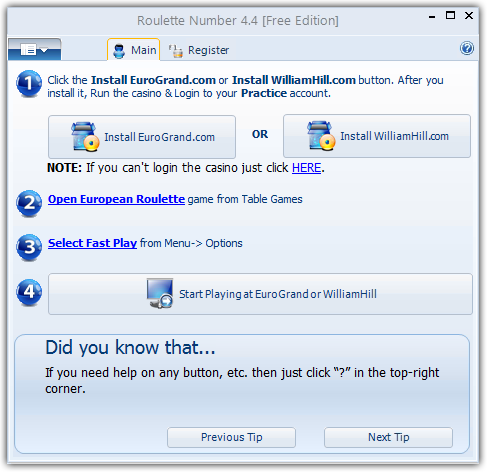
This is the first window you will see once you have installed and run the software. The Free Edition is solely for demonstration purposes. That’s why you can use it to play at just one casino and only in fun (practice) mode.
-
Step 1: Install WilliamHill.com or Eurogrand.com
If you haven’t yet installed one of these casino software, click on the "Install WilliamHill.com" or "Install Eurogrand.com" button.
Note: The Free Edition software does not work in flash casino (instant play) on www.williamhill.com or www.eurogrand.com unless you download and install that dedicated casino software directly from the website.
-
Step 2: Open European Roulette
After you have installed it you’ll need to run "European Roulette" game from "Card & Table".
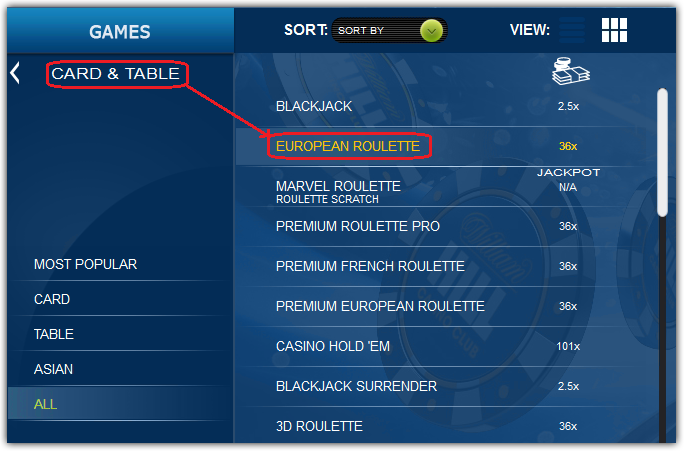

-
Step 3: Select Fast Play
In order to maximize the winnings per hour you’ll need to set it to fast-play mode.
This is done by clicking on "Menu" > "Options" > then tick "Fast Play" > then click "OK" button.
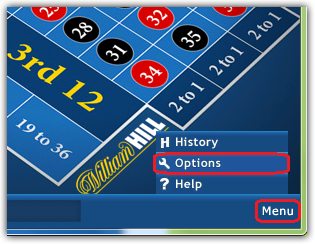
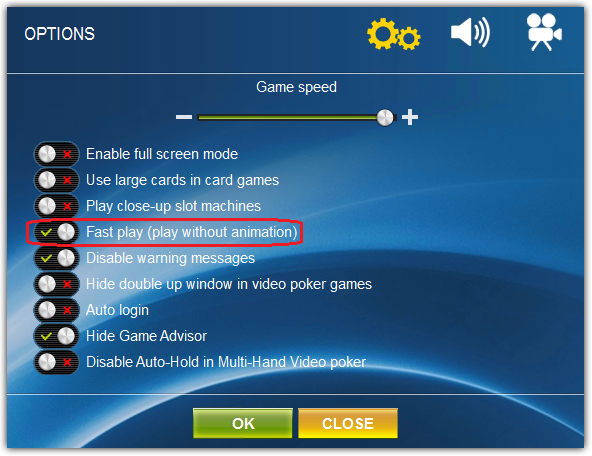
Once you are done with this setting-up you are ready to start playing.
-
Step 4: Click "Start Playing at WilliamHill or Eurogrand"
Now watch the software begin playing for you and apply the advanced roulette system.
Playing Stats

This window will display once the software has been started playing. Any other windows can be moved around freely on your screen.
So when you need to look at your game stats, simply put this window in the foreground as the play window continues playing in the background fully automatically.
The statistical information in the playing stats window is constantly updated in real time. Please look below to find out what fields are there and what they display:
Winning Spins - The number of spins you have won in this session till now.
Amount Won - The amount of money you have won in this session.
Total Spins - The total of spins you have played in this session.
Time Played - The amount of time you have played in this session.
Selected Number - The last number you have selected in this session.
Bet Amount - The amount of money you have bet for the current spin.
Tries Played - The number of tries you’ve made till now in order to win the bet on selected number.
Tries Left - The number of tries left to win the bet on selected number.
Min Bankroll - The minimum bankroll required if you want to play with the selected bet amount.
Last Spin Number - The number where the ball landed on the last spin.
The buttons on the window perform the following functions:
Stop Now - Stop playing immediately. You recover your losses every time you win a bet, so you lose all the money you have bet from your last hit.
Stop on Next Win - Stop playing on the first win. This is the safest way, as you recover all your previous losses.
Expand Advanced Stats - Show more advanced stats. This feature is not available in the Free Edition.
Register

Use Register window to license your PC. Firstly, make sure that you are going to play on this PC. The license key is valid only for one PC.
You will receive your license through email. The license key code is a number comprising 20 digits. Enter the license key code you received and click the "Register Key" button.
If you have problems registering your software just contact me.